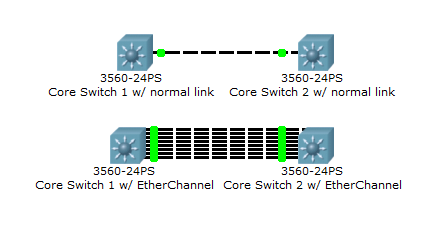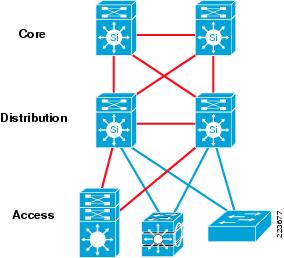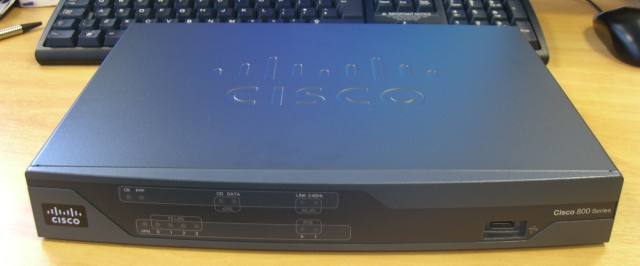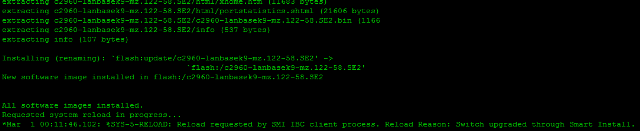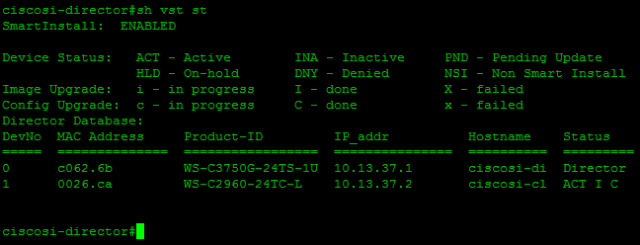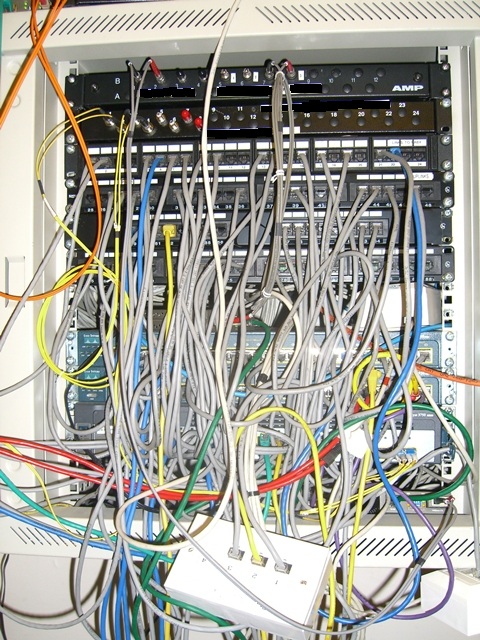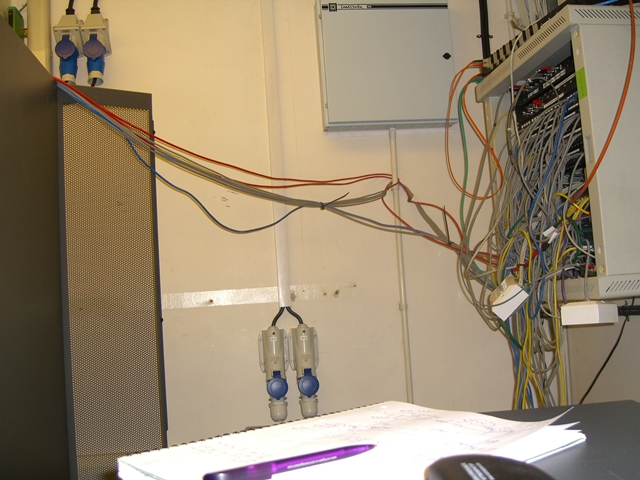Last week I boosted network performance at Translink again.
The core switches used to be connected via single 1Gbit/s links, whereas all other ports are also 1Gbit/s. Unsurprisingly they had problems with several connections traversing the core. So I decided to increase the bandwidth (and by the way improve redundancy) by configuring an 8-port EtherChannel between each two core switches.
Of course the redundancy could also be improved by just patching more links between the switches, but in this case there would only be one usable link at a time, because the Spanning Tree Protocol (STP) would block the remaining links to prevent a loop in the network. By configuring the EtherChannel the switches consider the eight ports of the EtherChannel as one logical port and load-balance the traffic over all links.