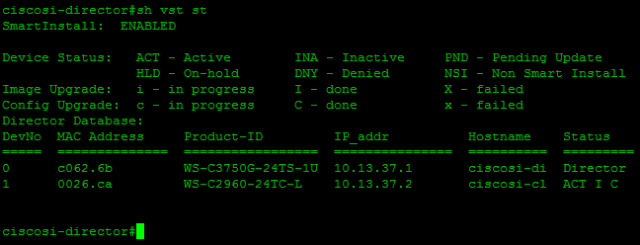As you can read in an earlier post, I had to set up a testing environment for Cisco Smart Install, which is now up and running.
The Smart Install director (the device which manages iOS and configuration deployment to the Smart Install clients) acts as a DHCP server and configures new switches coming factory settings with an IP address, default gateway and a TFTP server address (DHCP option 150). Right now the director deploys images and configuration files only to devices with specific MAC addresses, as I only want to configure my test client at the moment. It is also possible to filter deployment based on device model and type or IP address (if already configured).
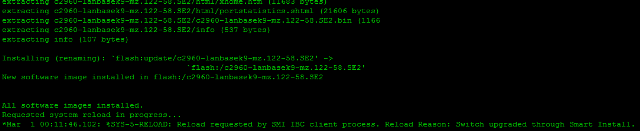
After being upgraded and/or reconfigured by Cisco Smart install the switch is ready to be used in the corporate network without the need to be configured manually. This feature is also called zero-touch deployment. The Smart Install director console output shows the successful image and config upgrade process: