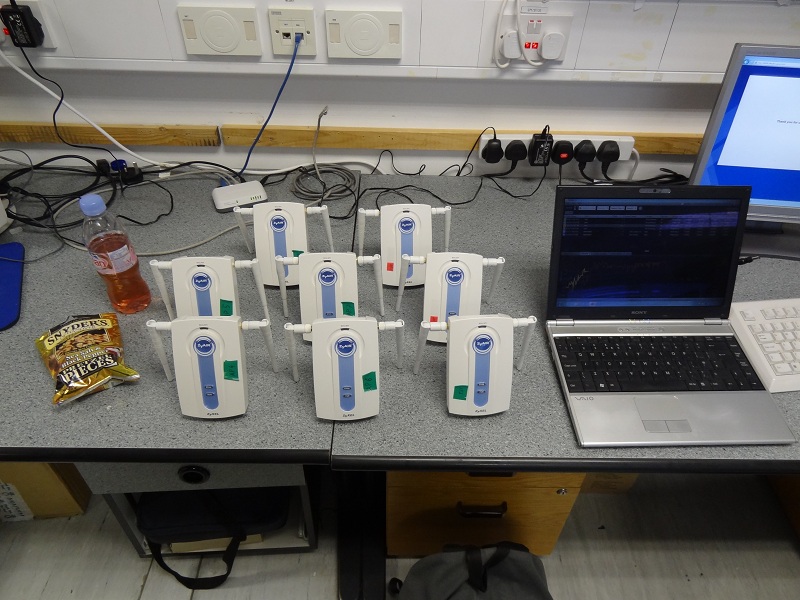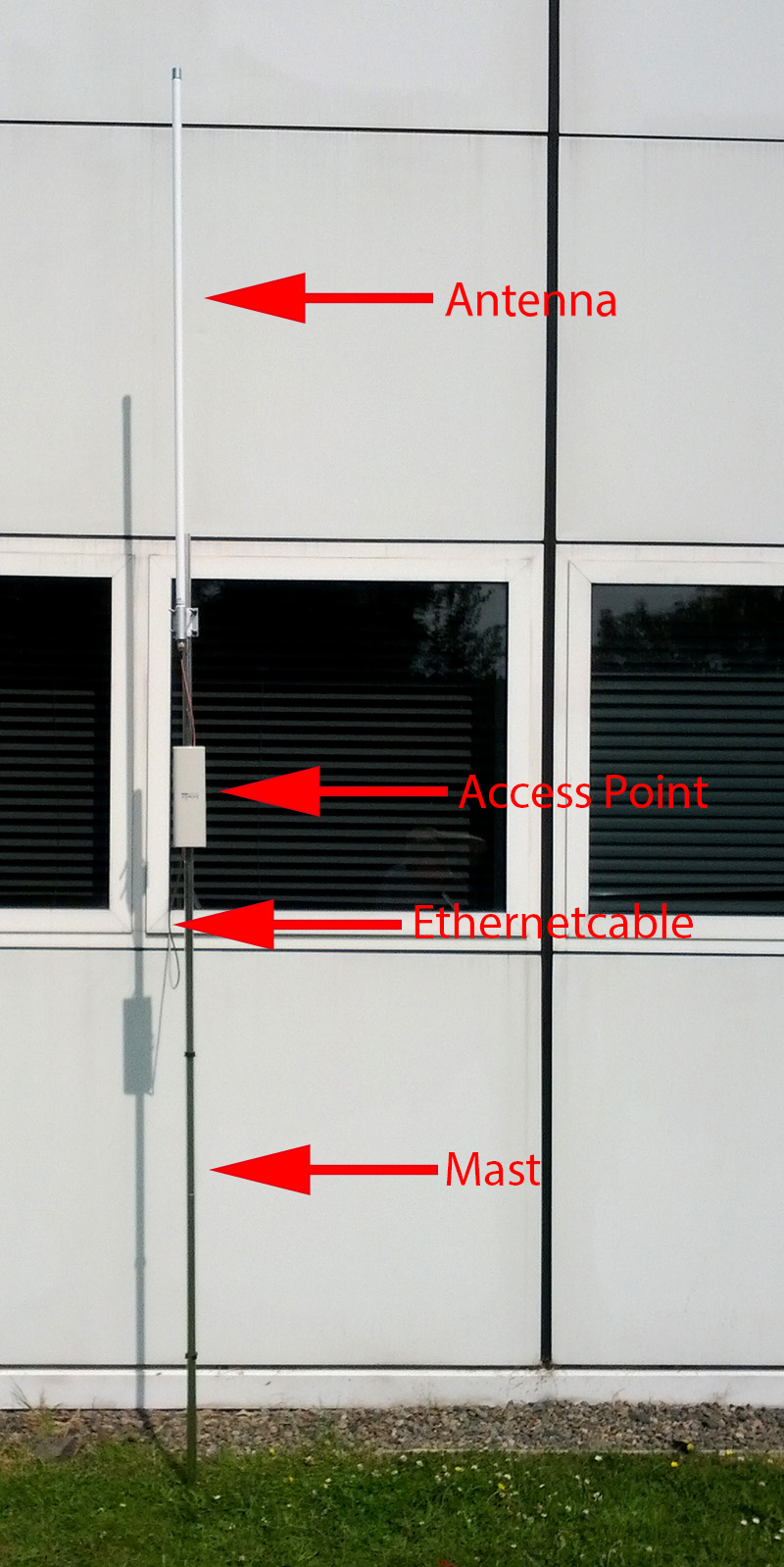 The last week at work started and I’ve only few days in Belfast. At work I’m still working on the project „Sensors and Connected Health“. As I told in my previous post, we installed the outdoor WLAN – Unfortunately not successful. But last week we got a new access point (AP). So I plunged into work and configured the AP and then I connected the big outdoor antenna (fluoroscent lamp) with the AP-plug. Yeah, it works. We boosted the transmit power and radiated the whole room with WLAN-signals. But this isn’t the purpose. So we went outside and tested the signal strength. Overall the signal was very good and much better as the internal or small antenna. There are only little problems with the vertical angle, which is very small and therefore dependent of the height, and little obstacles like a bush or humans.
The last week at work started and I’ve only few days in Belfast. At work I’m still working on the project „Sensors and Connected Health“. As I told in my previous post, we installed the outdoor WLAN – Unfortunately not successful. But last week we got a new access point (AP). So I plunged into work and configured the AP and then I connected the big outdoor antenna (fluoroscent lamp) with the AP-plug. Yeah, it works. We boosted the transmit power and radiated the whole room with WLAN-signals. But this isn’t the purpose. So we went outside and tested the signal strength. Overall the signal was very good and much better as the internal or small antenna. There are only little problems with the vertical angle, which is very small and therefore dependent of the height, and little obstacles like a bush or humans.
Another point is the Aingeal device from Intelesens. This little device needs a internet connection to transmit the data up to the cloud. Either over WLAN or MiFi. To establish a connection between the Aingeal and the WLAN/WiFi is very simple. But there are a few problems: The connection to the server is lost after a few minutes, it can’t establish a connection to the MiFi, the MiFi has no internet connection, the configuration of the Aingeal device is wrong and it beeps the whole time… Yannik and myself are troubleshooting a long time, but we don’t know what is the problem. Maybe we’re never going to know. We’re still writing a documentation and protocols, made photos and videos.
We have also got some touch devices. At first we got a touchscreen display with 17 inch. Unfortunately we couldn’t try this with the PC from work, because Windows 7 Enterprise doesn’t support touch options. But my coworker Jannik had his laptop at work and we used it. For example we used Paint.net to test the touch surface with a image editing program. This works very good but Windows 7 isn’t very comfortable to work with a touch screen. So we tested it with Windows 8, which is optimized for touch screens. And it works, only with a few problems, very smooth. The second device was a 10 inch Tablet-PC with Windows 7. This tablet is very slow and has only a harddrive with 10 Mb! free space. But we found a way, how we can improve the speed: Android. This operating system is optimized for touch screen devices and is also used in smartphones. The operability was amazing and much better as Windows 7. Currently we used it for monitoring the vital signs from the Aingeal and troubleshooting for the WLAN and MiFi.
 Anyhow it’s enough to cover a football pitch. That is the only reason for the huge outdoor antenna.
Anyhow it’s enough to cover a football pitch. That is the only reason for the huge outdoor antenna.