
Today Oliver, René, Tobias and me visited Belfast Botanic Gardens.
There are many different fascinating plants and flowers and of course the grass is always perfectly cut. But see for yourselves:

Today Oliver, René, Tobias and me visited Belfast Botanic Gardens.
There are many different fascinating plants and flowers and of course the grass is always perfectly cut. But see for yourselves:
This week I was introduced to another project at Translink: Plans are to upgrade the Active Directory infrastructure from Windows Server 2003 to Windows Server 2008 R2. The project is realized in cooperation with the IT service provider Northgate.
One principal reason for running this project is that another project depends on this Active Directory upgrade: the migration from Exchange 2003 to Exchange 2010.
A project assistant from Northgate came to the office to talk with my colleagues and me about the hardware (physical and virtual) and software requirements as well as the necessary network (re)structuring.
Translink is about to start a new virtualization project. They decided to use Microsoft Hyper-V as the hypervisor. The virtualization cluster, which is built on HP servers consists of 4 nodes which each have 2 6-core Intel Xeon processors and 96 GB of memory.
The first thing to do was to mount the servers in the rack which was done by my colleague John and me.

After approximately 90 minutes of work and 2 papercuts from the damn HP packaging (I have never got injuries from Dell packaging) the job was done:

This weekend we decided to rent a car again to buy some more groceries, so that we don’t have to go to the supermarket every single day. So we made a reservation at Sixt.
Saturday morning René and me went to Sixt at the Belfast City Airport to pick up the car. As there were no cars left of the category we ordered, we got a free upgrade and got a Kia cee’d instead of a Vauxhall Corsa.
After that we went shopping at Lidl. On the one hand we had planned to buy some drinks, so that we do not have to carry the heavy bottles. So the car first looked like this:

We also bought some delicate food and so the car finally looked like this:

After loading the car the driving experience turned from a sporty city cruiser into an oil tanker. But we finally made it back to the accommodation and managed to put everything that needs to be cooled in the fridge and the freezer.
As you can read in an earlier post, I had to set up a testing environment for Cisco Smart Install, which is now up and running.
The Smart Install director (the device which manages iOS and configuration deployment to the Smart Install clients) acts as a DHCP server and configures new switches coming factory settings with an IP address, default gateway and a TFTP server address (DHCP option 150). Right now the director deploys images and configuration files only to devices with specific MAC addresses, as I only want to configure my test client at the moment. It is also possible to filter deployment based on device model and type or IP address (if already configured).
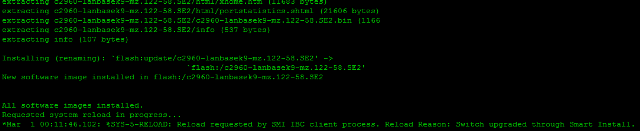
After being upgraded and/or reconfigured by Cisco Smart install the switch is ready to be used in the corporate network without the need to be configured manually. This feature is also called zero-touch deployment. The Smart Install director console output shows the successful image and config upgrade process:
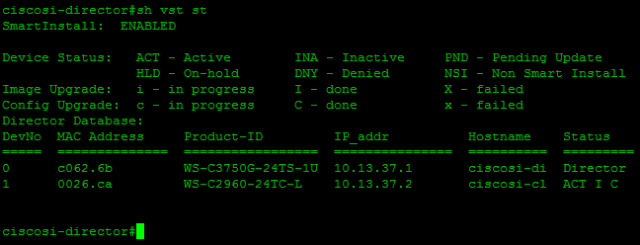
As most of you employed in IT may know, there are always some projects you do „by the way“ (e. g. Oliver, René and Mateusz should know what I mean). 😉
I also got (another) „by the way“ project: document the whole Translink corporate network from core to access layer and from OSI layer 1 to 3. This includes all networking devices as well as every cable that connects two devices.
I think I will use a top down approach and start with the network core and WAN links between the sites and then care about the inhouse network site after site. Probably I will also have to develop a hostname scheme as not all devices in the network have unique hostnames yet.
I’ll tell you what I make out of it in later posts.
Have a nice weekend!
After having heard that every new switch is configured manually and that there is no default configuration template, I suggested to use Cisco Smart Install to install and configure switches automatically. Bad idea! Now the shit hit the fan. My new task is to set up a testing environment for Cisco Smart Install. To do this I got a Cisco Catalyst 3750G L3 switch as well as a Cisco Catalyst 2960:

After searching for the documentation and CLI commands I plugged in the 3750G’s power supply and was totally euphoric … and then bitterly disappointed. There is no iOS image on the switch. 🙁 So I have to transfer an image via console cable which takes about 4 hours. It is not easy to stay calm when you want to start your work and recognize that you have to wait for the XMODEM console transfer at approximately 873 bytes per second. 😛 As I am writing this post I am still waiting for the XMODEM transfer to finish, so I think I won’t start configuring Cisco Smart Install today. 🙁
As René already wrote, he, Oliver, Tobias and me decided to rent a car to see the north coast of Northern Ireland.

Our first real stop (after a short stop at a little harbor to smell some fresh sea air and take some photos) was at the Carrick-a-Rede Rope Bridge. BTW: The bridge is on facebook! 😉

Because we were literally overwhelmed by the landscape and the view, we decided to take a little rest and enjoy sitting on top of the cliffs and let the softly blowing breeze stroke our heads.

I’m really looking forward to enjoying the weekend, so I think this picture best illustrates what I feel like. 😉

Yesterday I was given the task to document the MAC addresses of the devices that are connected to ten of Translink’s Cisco Catalyst 2950 access layer switches at Milewater Road. It took me about an hour with some e-mailing and surfing in between. Not a very interesting task, but at least some work on consoles of Cisco devices. 🙂
Now I’m keeping myself busy with documenting Mateusz’s business intelligence application again and waiting for the end of the work day at 2 o’clock …
Yesterday my work day started with a visit at Translink’s „data center“ at Belfast Central Station.
They have servers …

… networking equipment …
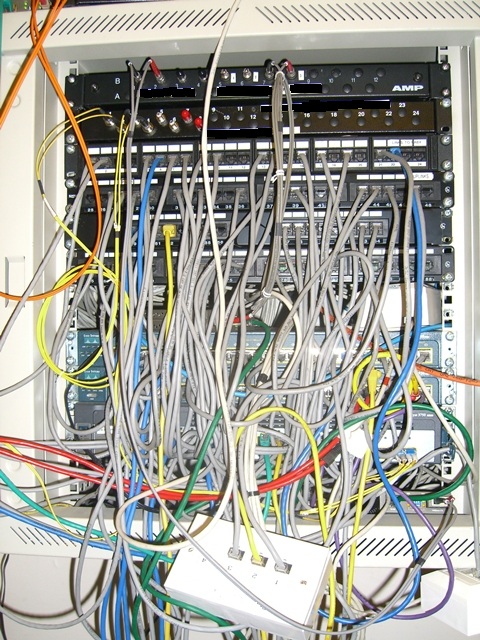
… and when it comes to structured cabling Translink strives for perfection! 😉
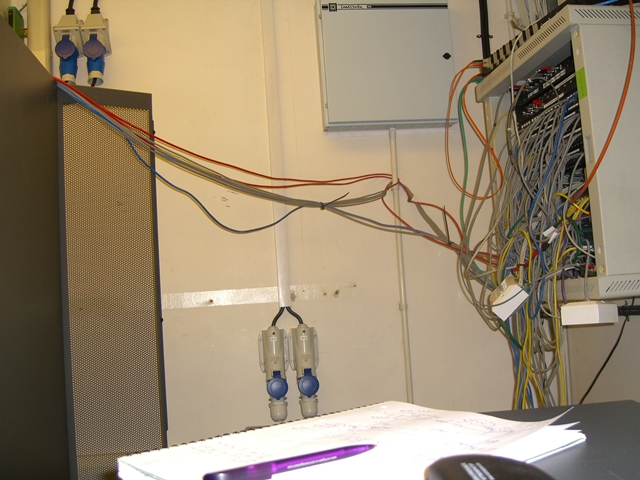
As you can see it’s rather a storeroom with a rack, some switches and an air conditioning system put in than a real data center.
I went there with my colleagues John and John, who both do most of the networking stuff at Translink. Why did we go there? The IS department just got a new redundant SAN system and plans are to move one part to Central Station to improve redundancy. To prepare this we met a network technician from Northgate (an IT service provider supporting Translink’s networking staff). He was introduced to Translink’s core network infrastructure with multiple sites connected via fibres and copper wires. After that he rushed through the core switch consoles, reviewed the configurations and presented some things that need to be changed in order to make the SAN replication work. We will get a full report soon.
The whole Translink data network is built on Cisco technology (as far as I know) so I hope there will be several opportunities to utilize my networking skills earned in the CCNA course in this (and coming) project(s).