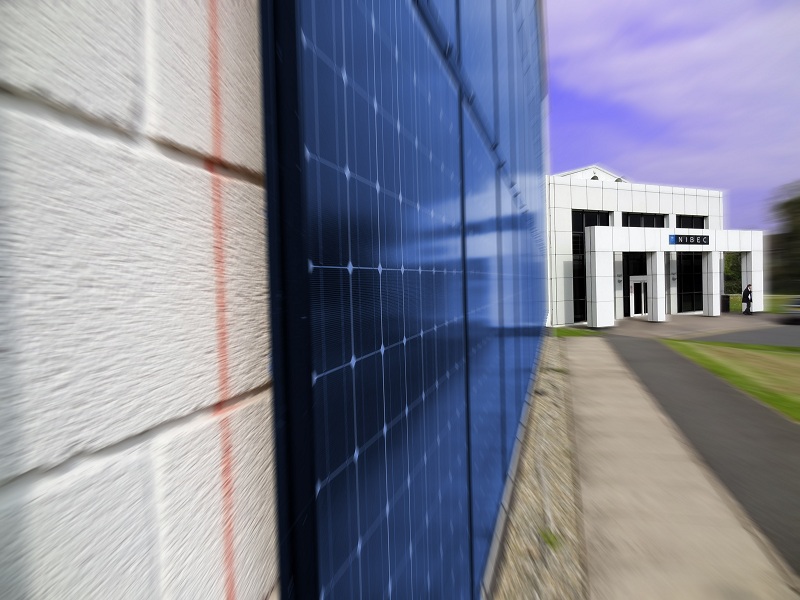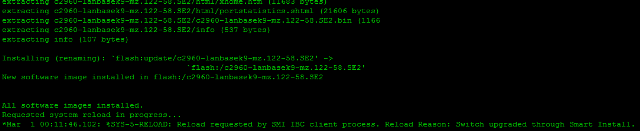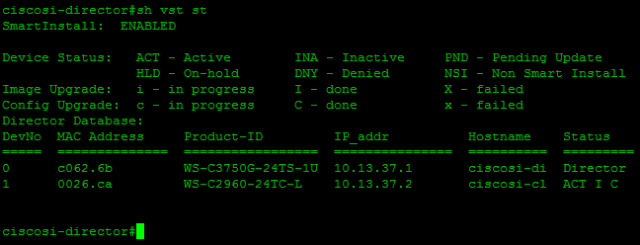Hi everybody,
one of our last weeks at Belfast are been started, but it was not so much happened in the first days of this week. Well, we just went back to our old stuff of project and it’s only some new tasks for my Sharepoint project. My new tast is to design the new layout of the Sharepoint website with new webparts. This will be happened by Visual Webparts in Visual Studio 2010, so it will be programmed in C# and the .NET Framework 3.5, but I am looking very interesting forward to the next week, because we will get a new member for our team, it’s a apprentice, too. He coming from Spain and he has the same certificate like us, he succeded the CCNA certification, too. Therefore, I think that’s will be very interesting and I will get a nice chance to contact a new guy. However, I am hopefully looking forward to a successfull ending of our practical training.
Yours faithfully,
Rico Meehs